Table of Contents
Game Plan Settings
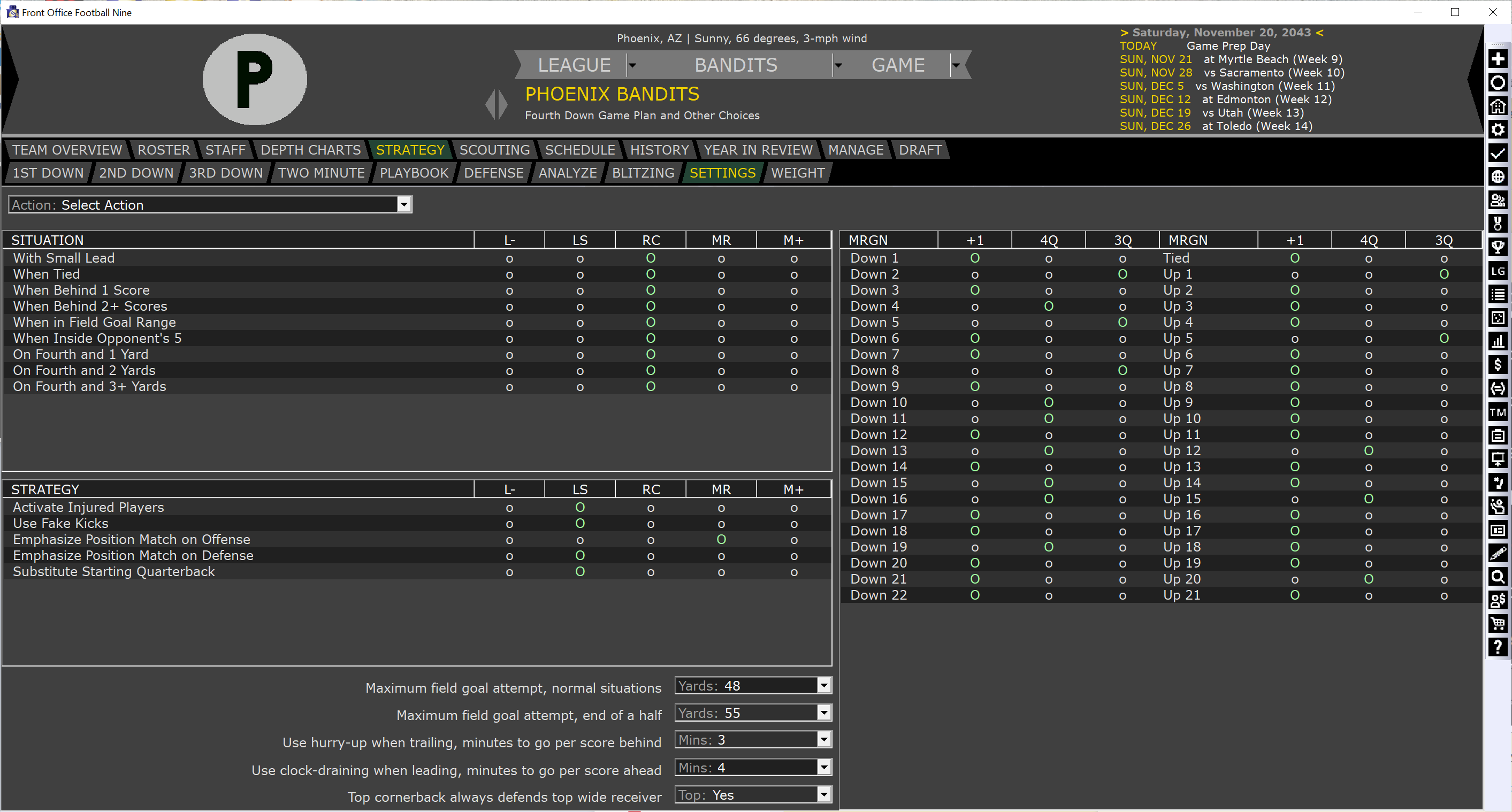
The Game Plan Settings screen is used to set miscellaneous elements of your team's game plan. The screen is divided into four sections. The game will reset these settings before a game if the AI Game Settings are set to have the AI handle your team's game plan.
Fourth Down
These settings determine how frequently your team tries to go for a first down when faced with a fourth down in a game. The values here (never, less than average, recommended, more than average and much more than average) are based on an average that varies depending on the situation and field position. The recommendation for a team, for example, will be to go for it far less with a small lead than when trailing by one score.
Extra Points
These settings determine whether you try an extra point or go for two points after a touchdown. It is based on the score after you receive six points for the touchdown.
The first column, +1, indicates you always try the extra point. The 4Q column indicates that you usually try the extra point, but will go for two in the fourth quarter. The 3Q column indicates that you will try the extra point in the first half, but go for two in the second half.
Strategies
These strategy settings are based on the values of much less than average, less than average, recommended, more than average and much more than average.
- Activate Injured Players: when players are injured, but not out, this determines how aggressive the AI is about letting them play, perhaps risking additional injury or playing at a less than optimal level.
- Use Fake Kicks: in games, when the fourth down situation might call for it, how often the AI will call for a fake punt or field goal.
- Emphasize Position Match on Offense: players have a primary position, but can perform just as well in other positions, if they have the experience and meet the size requirements. This setting determines how much of a bonus is given for exact position matches when setting a starting offensive lineup.
- Emphasize Position Match on Defense: this is the same setting as above, but for starters on defense.
- Substitute Starting Quarterback: this determines how quickly the AI will replace a struggling quarterback during a game.
Additional Settings
- Maximum field goal attempt, normal situation: this determines the maximum distance of a field goal attempt most of the time. Remember that you add 17 yards to the yard line do determine field goal distance.
- Maximum field goal attempt, end of a half: this determines the maximum distance of a field goal attempt when it's likely this is the last possession of a half.
- Use hurry-up when trailing, minutes to go per score behind: this setting calculates the number of scores a team trails (0-8 points is one score, 9-16 points is two scores) and multiplies it by this value to determine when the AI starts trying to reduce the amount of time between plays on offense in the fourth quarter.
- Use clock-draining when leading, minutes to go per score ahead: this setting works in the same manner, but for trying to take a little longer between each play when leading in the fourth quarter.
- Top cornerback always defends top wide receiver: this setting determines whether your starting cornerbacks line up left and right, or your top cornerback always lines up against the better of your opponent's X and Z receivers.
